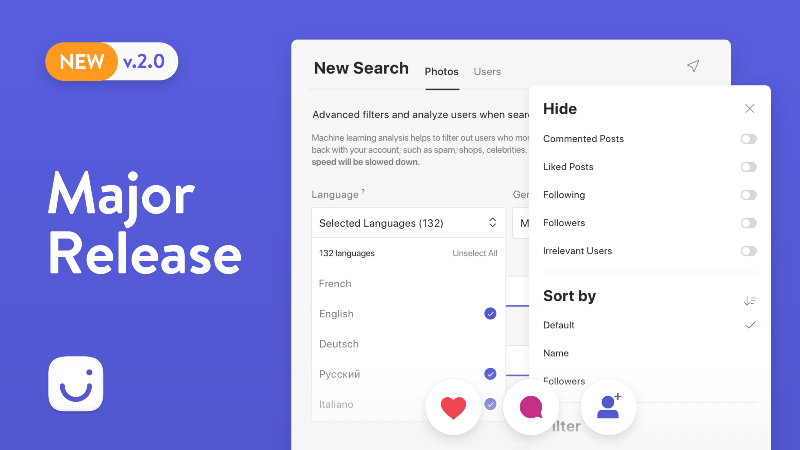It’s been a hot minute since the last major update, but rest assured, our team hasn’t spent a second in vain! All this time we’ve been preparing something fresh and exciting. Our dev chefs took a whole lot of user ideas and suggestions, handpicked the most requested and useful ones, added a dash of our ambitious plans, and stired at a steady pace until the update was ready. Garnished with various improvements, Combin 2.0 is now ready to be served! Get familiar with all positions of the menu below.
Likes/Comments Range Bar
Posts search window got updated by implementation of likes and comments number range bars. You can now set the prefered range of likes/comments the posts from search results should fit in (say, from 15 to 289 likes and/or 0 to 66 comments), Combin will display only the posts that match your preferences.
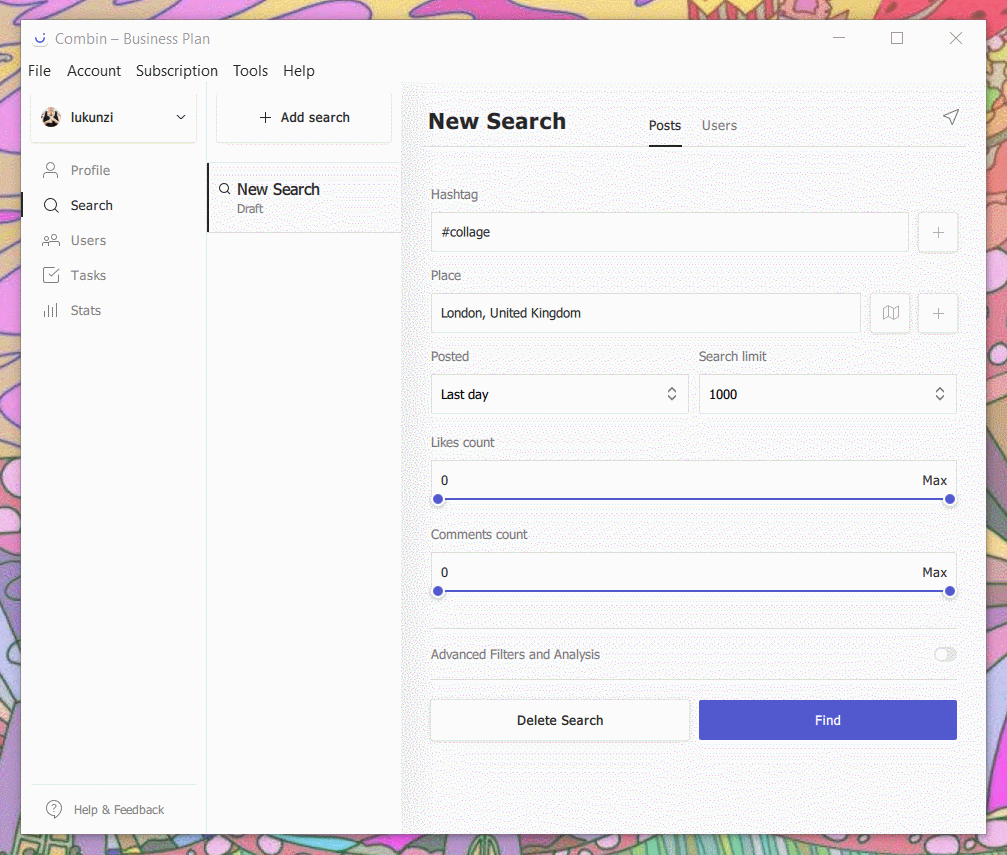
Advanced Filter and Analysis Option
Under the default parameters of both Posts and Users search, there is now Advanced Filter and Analysis. By enabling this option, user activates machine learning-enhanced user analysis that helps detecting and hiding interaction inefficient accounts and their content from the application’s search results. On top of that, new results filtration options become available: gender filter, language filter, last activity filter, and following/followers number bars.
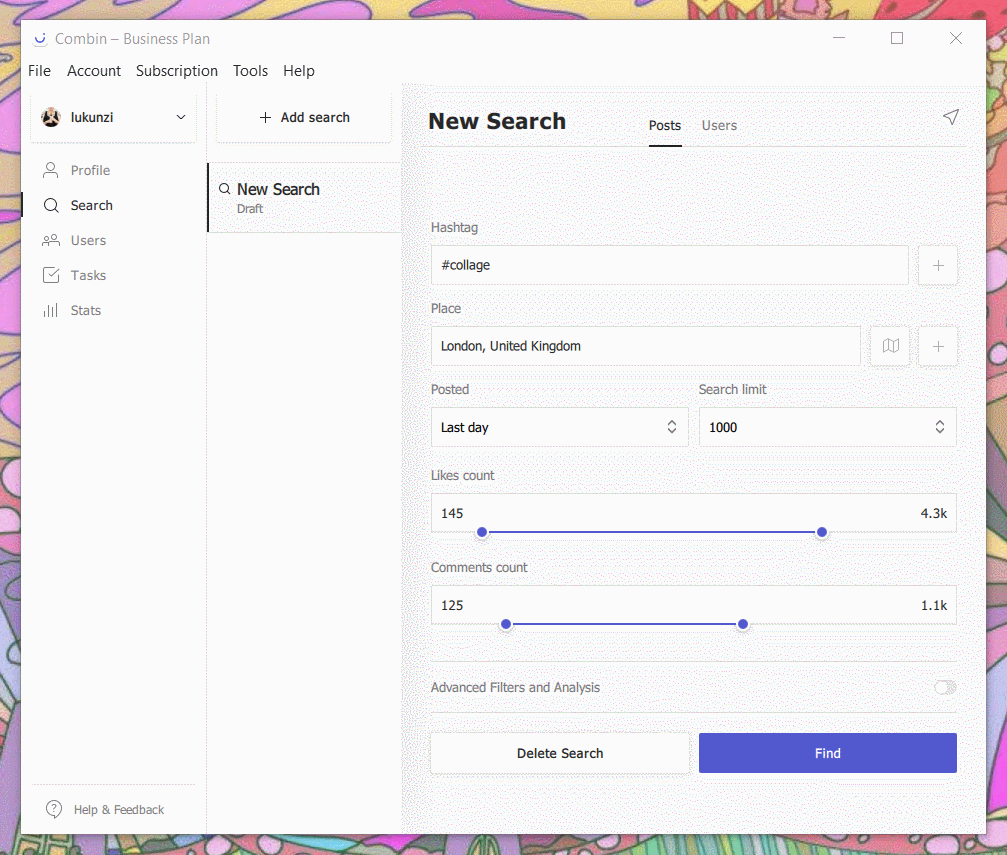
Search Accounts Among Likers/Commenters of Posts
As soon as we introduced the search by likers and commenters, the demand on expanding the functionality, has been unexpectedly high. And we are happy to oblige! Find accounts that liked and commented on specific posts by opening the Search tab, selecting Users search, picking the Likers or Commenters option in the Search by section. Paste in the link to the post from the browser to Combin and click the Find button.
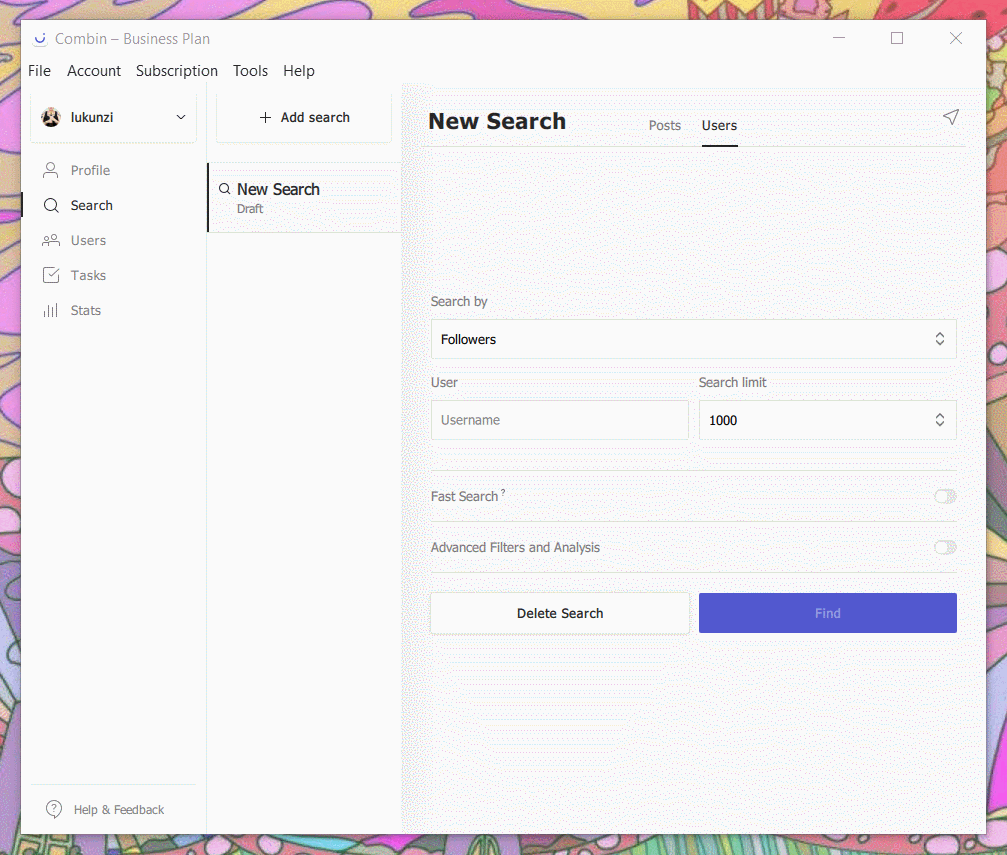
Search Accounts by Bio
Open the Search tab, select Users search, pick the Bio option in the Search by section and type in a keyword or keyphrase that could be in a potential follower or influencer’s bio.
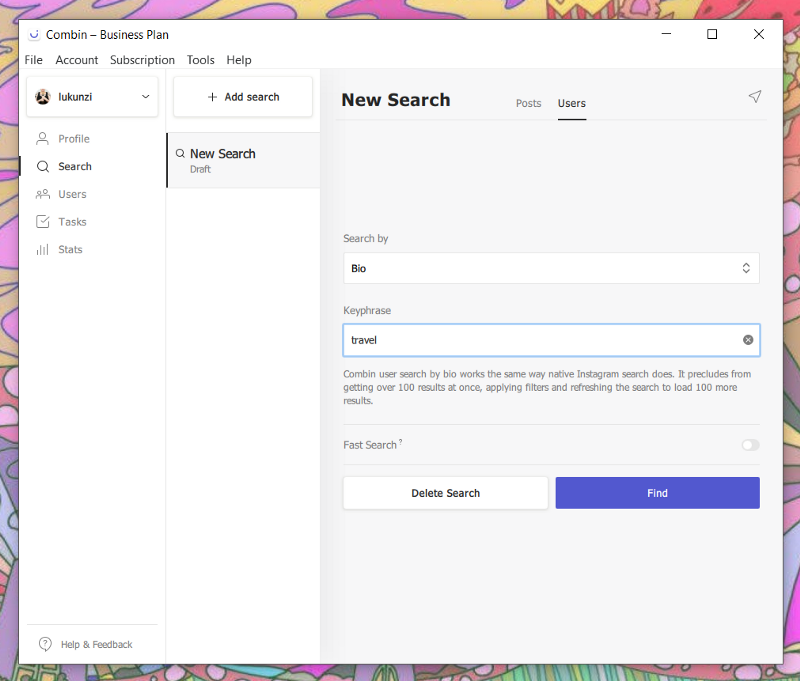
Fast Search Mode
If you don’t care that much about potential followers’ gender and interaction efficiency, you may skip the extra-filters and analysis. For those in a rush, we added new, fast mode for accounts search. Enable it within the Search tab, Users section, under the search parameters.
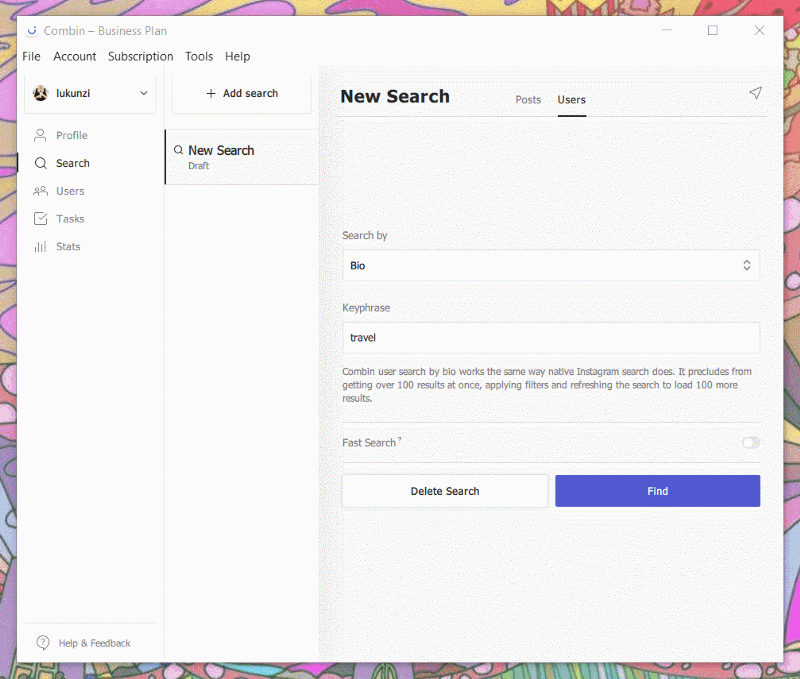
User Lists Export
All groups of users (Following, Followers, Unfollowed, Safe list, Black list) can now be exported to CSV and XLS formats for convenient subsequent management in Excel.
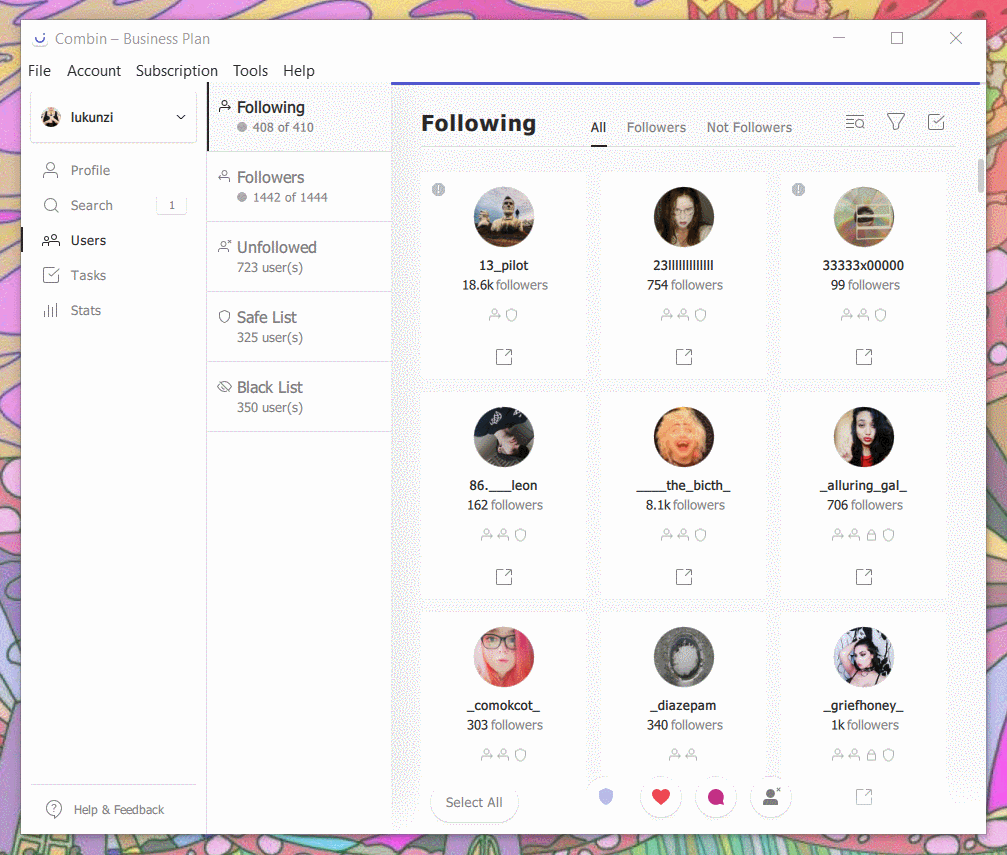
The lists can either be exported as they are, or after applying filters and sorting. Hide private profiles, accounts your followed through Combin, sort them by last interaction date or number of followers, etc — apply and then export the changed lists from the Users tab.
In-app Proxy Setup
Since Combin supports connection of up to 15 accounts from one computer, it’s important to provide tools for maintaining safety. Imitating multiple computers/IP addresses use is how you can protect the accounts from being banned on Instagram. To make it possible, we implemented a proxy setup that allows setting separate proxy for each account (and one default proxy for all accounts too.) Go Tools > Preferences > Proxy to set yours.
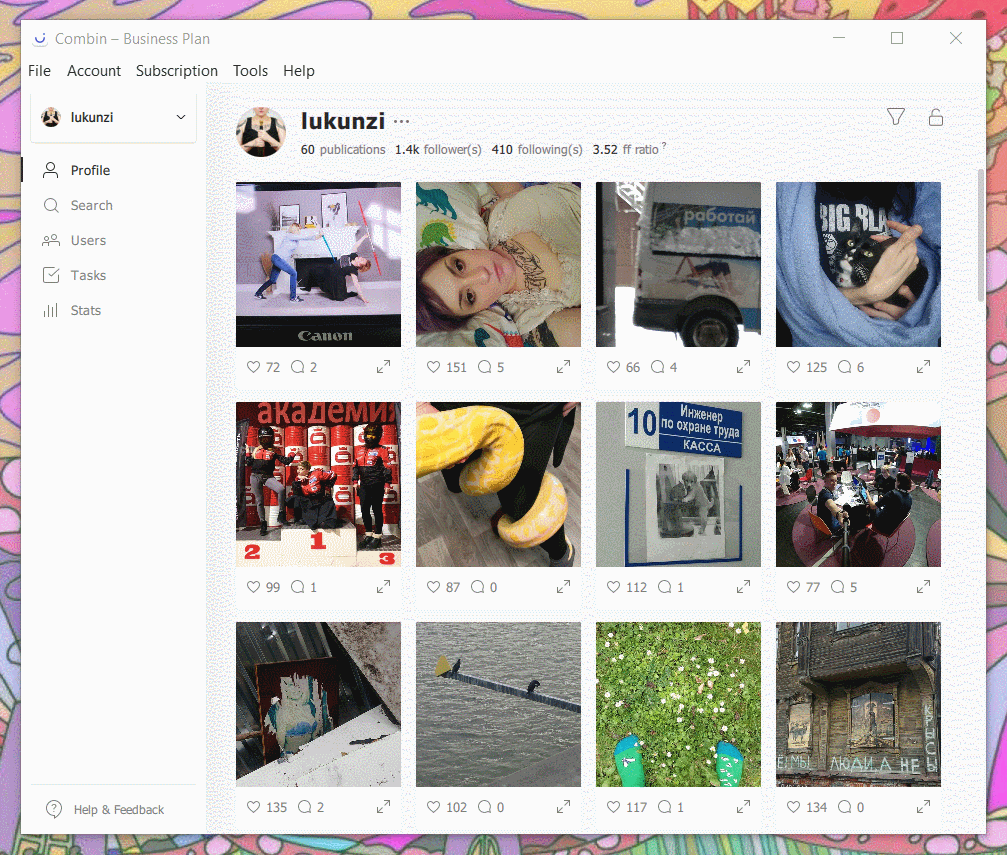
Watch our last webinar to get a more in-depth overview of the new Combin version. Our front-end developer and marketing specialists explain how the new features work and how to use them to get the most of Combin ver.2.0:
Update to the new 2.0 version of Combin through menu bar > Tools > Check for Updates. Download the new version directly at combin.com