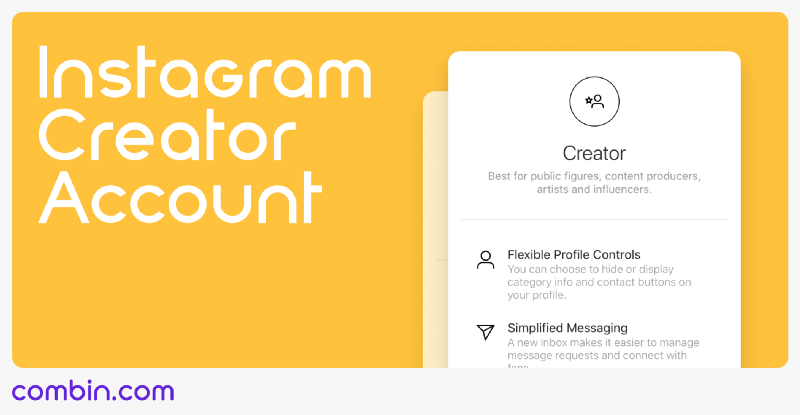In 2019, Instagram implemented another type of profile — Creator Account. The more brands and bloggers use Instagram to achieve their business goals, the higher is the necessity to distinguish brands and creators. With this feature, Instagram is now able to divide brands and artists, bloggers, writers, and other categories of creators. Any blogger can switch to this account, no matter how many followers they have.
How to switch to the Creator Account?
Open Settings on your Instagram profile and then find Account. At the bottom of the Account tab find Switch to Creator Account.
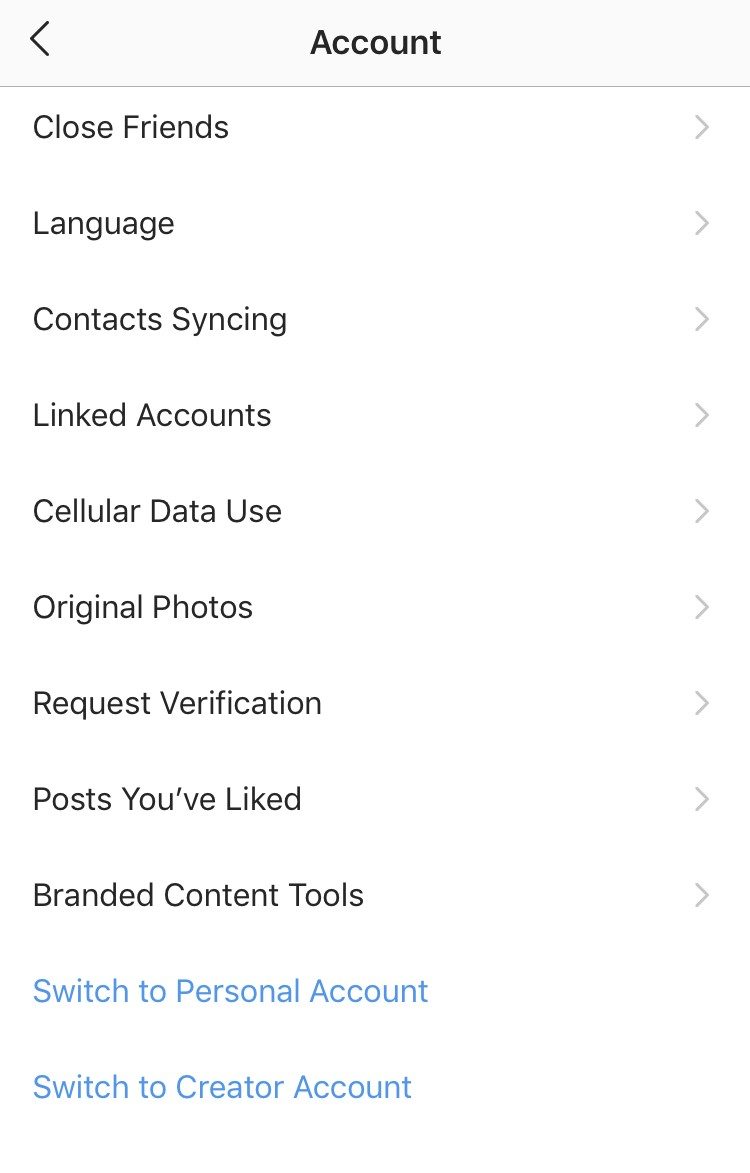
What you see afterward is that Instagram tells you about the advantages of the profile type. Instagram here offers flexible profile controls, simplified messaging, and more growth tools. If you’re intrigued, press Next.
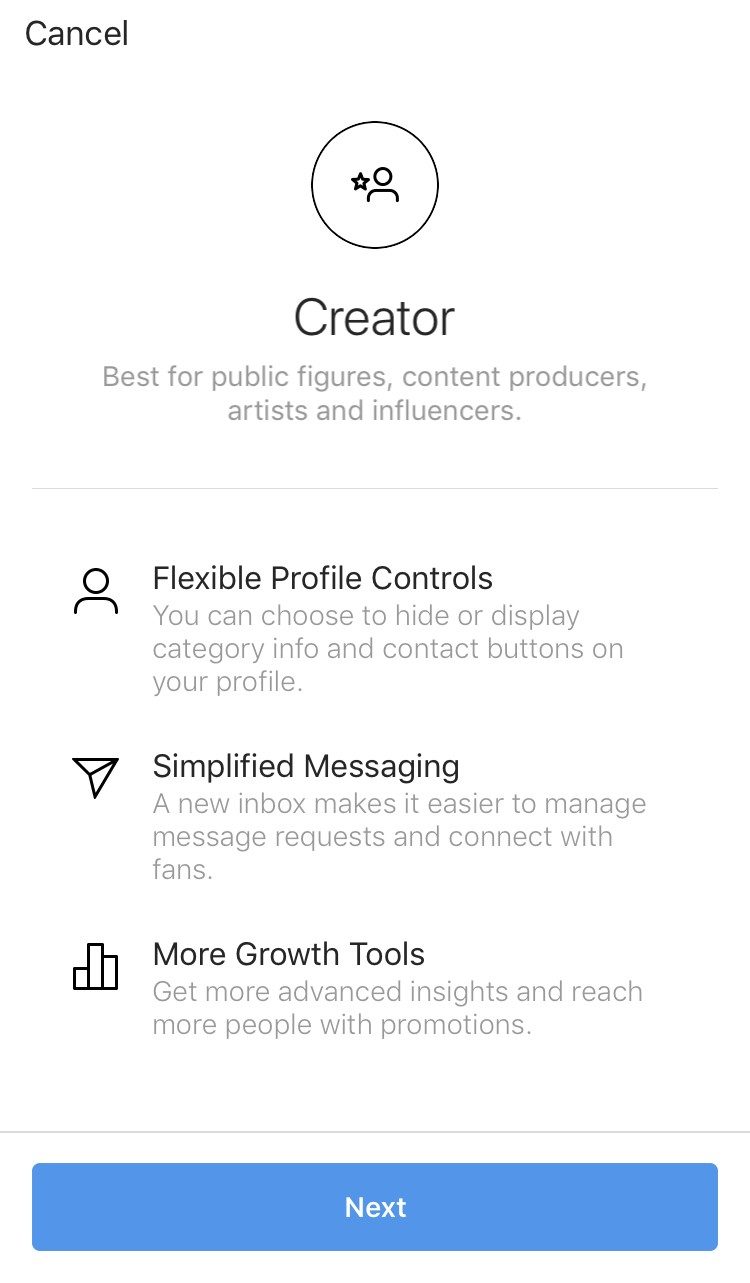
Then a user is offered to choose a Category. Instagram shows forty-one categories — from blogger to politician candidate.
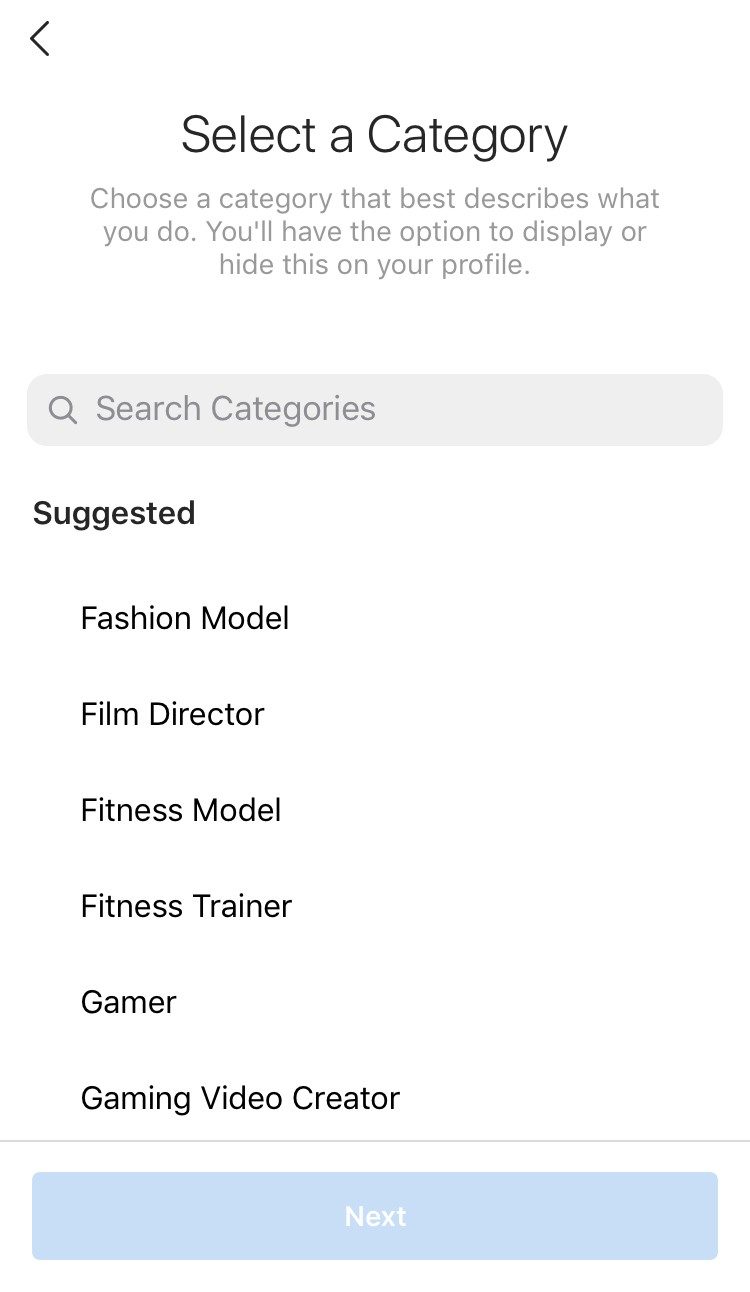
Creator profile options let you choose what information will be displayed on your account. You can hide anything, and then your account will look like in the pic below. Press Done, and here you have it. Now you’re an Instagram creator.
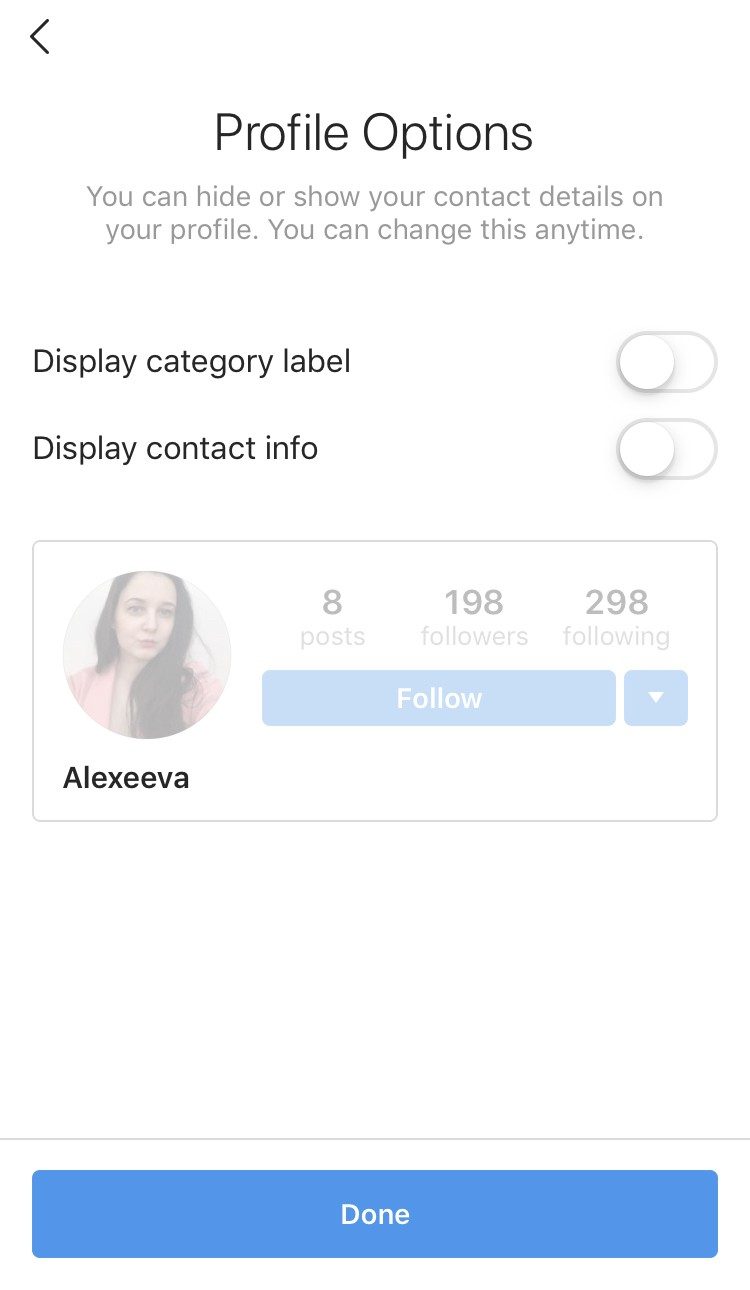
How is it different from Business Account?
Simply put, the features that Business Account doesn’t include are the ability to hide category and contact data, two Direct folders to sort the messages, extended growth analytics, and new promotion opportunities. You’re not obliged to bound your Creator Account to Facebook, but without this, you won’t be able to create ads.
Now let’s talk about each of them in detail.
- Hide your category and contact data
Within your Creator Account, you can simply hide your contact info, contact buttons, and a chosen category. To do so, move to Edit Profile on your main account page, and then press Profile Display.
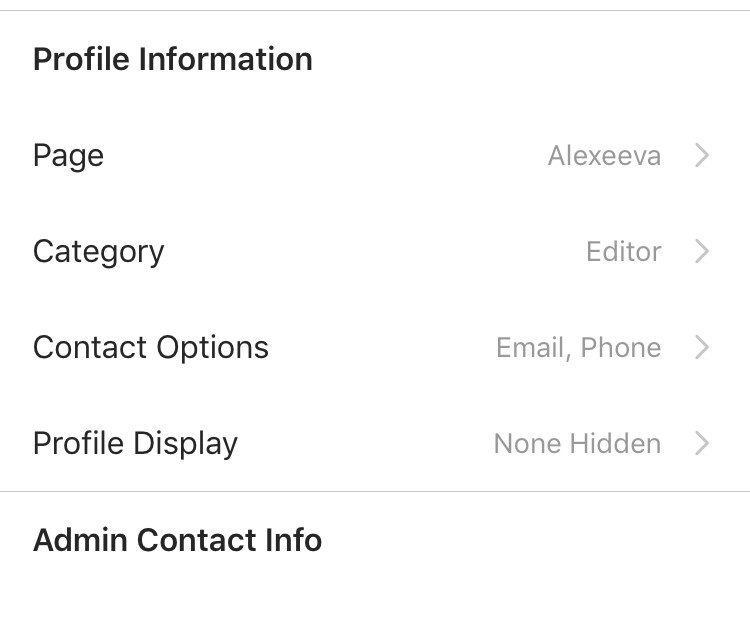
- Two Direct folders
Creator profile users have an opportunity to sort their messaging in two folders — Primary and General. Typically, Primary messages are friends and General are brands, but this is very individual. You can move any message from one folder to another.
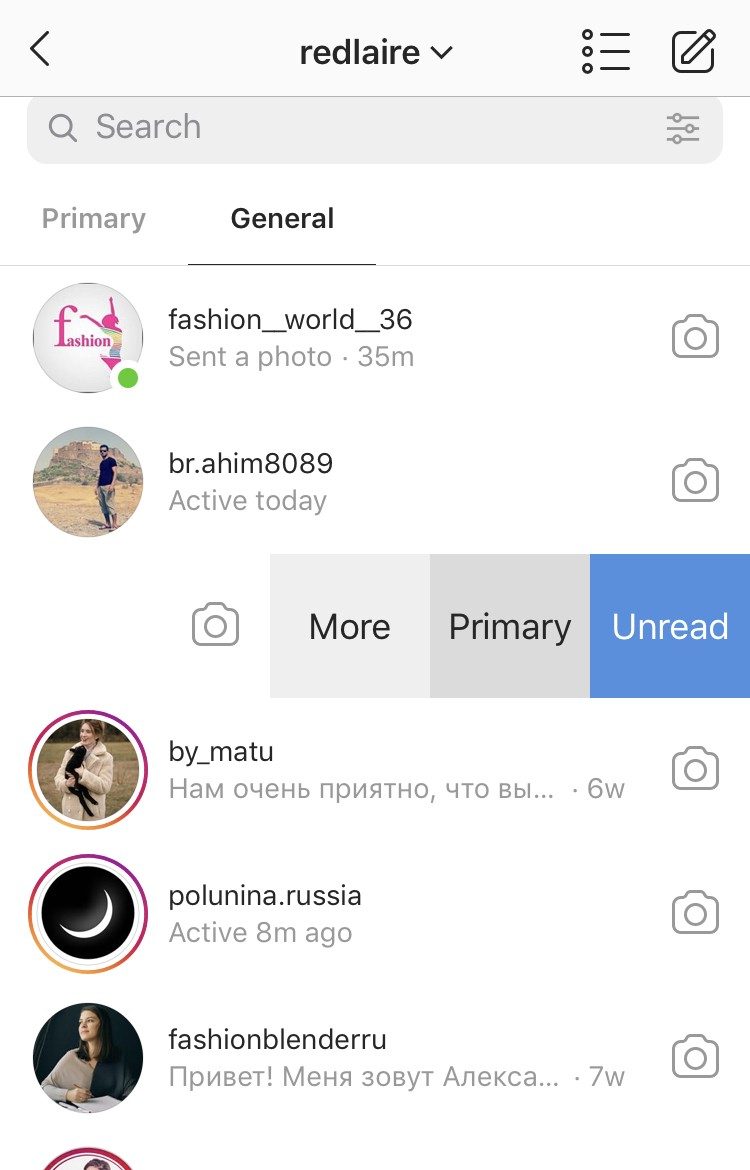
- New growth analysis
Creator accounts have detailed information on how many people followed and unfollowed you during a window of time. You can sort the insights by Posts and Days.
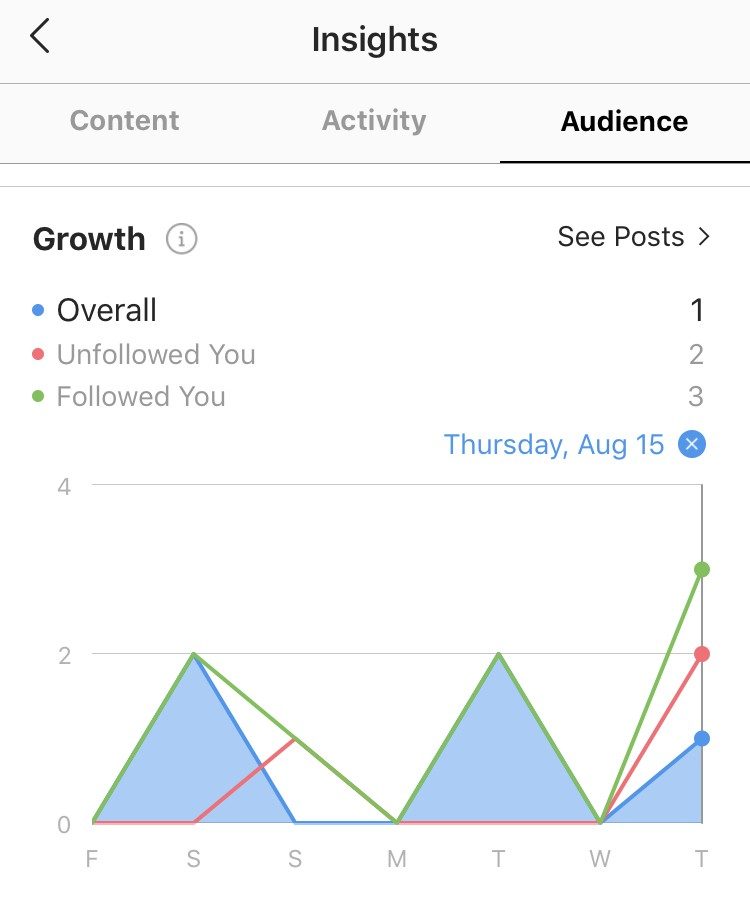
This is the only difference in statistics between Creator and Business accounts. Though it is rather useful for creators since sorting by Posts, bloggers will be able to understand which content is more interesting and attractive for people.
- New promotion opportunities
There are two main features in ads. Creators can send the statistics to advertisers and share the audience that was reached with a promotion. Bloggers can share the audience with an advertiser for further retargeting opportunities. That being said that a blogger makes a brand’s advertising post, and a brand can later use the audience to target other ads on them.
Creators have a chance to officially work with advertisers, get promotion payments, and have branded content with them tagged on it. Quick replies like in Business Account are also available now.
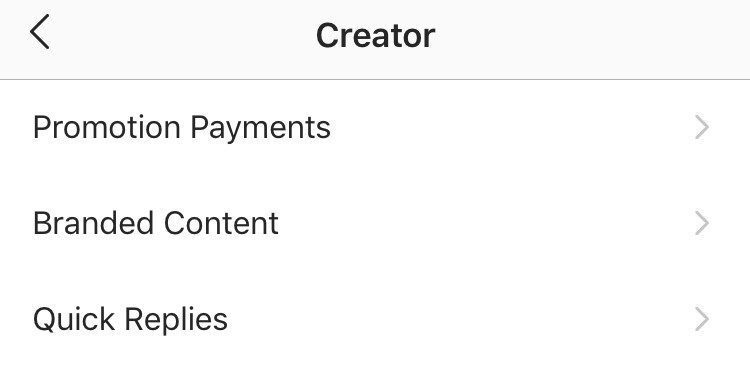
Is it really worth the switch?
Yes, if the features mentioned above seem to be useful for you. But there are still several drawbacks of the Creator Account.
- If you want to sort your messages, you’ll have to do it manually. There are no filters yet.
- Statistics is still far from perfect. It would be much more informative if the growth analysis were not only about a followers/unfollowings count but also about ER — likes and comments. Creators still need to use third-party tools like Combin to get more informative data.
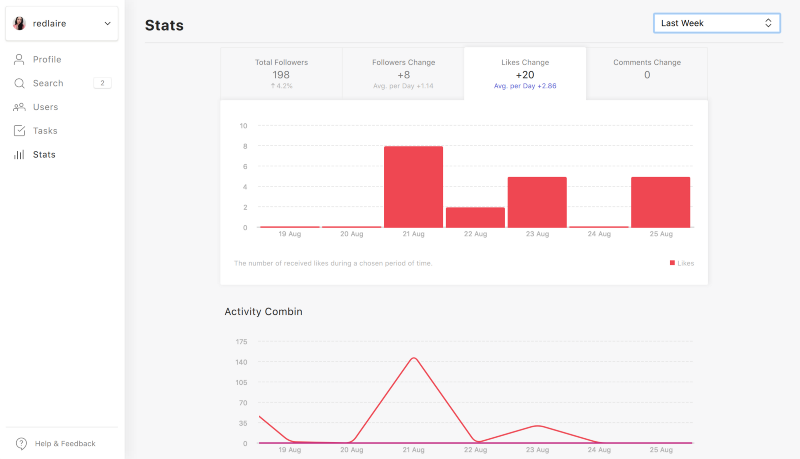
If you’ve already tested Instagram Creator Account, share your experience and thoughts with us.