Any Instagrammer has undoubtedly heard this terrifying word — shadowban — but some users still get this phenomenon wrong.
What is Instagram shadowban?
When your account gets shadowbanned by Instagram, it means that only your actual followers see your posts while searching by hashtags. Other people — your non-followers — do not see your post with a particular hashtag during their hashtag search.
Some marketers and social media managers are sure that there’s no such thing as Instagram shadowban. Indeed, when you don’t get enough likes, and the reach is low, you might think that you got shadowbanned. In fact, your ER is merely low.
When you make a post, Instagram shows it to a small number of people and detects how many people reacted to it and how quickly. If not many people respond to it or do it slowly, your ER and reach drop. But this by no means is a shadowban.
When did shadowban emerge?
This term appeared in 2015 on Reddit when the imageboard prevented its users from posting, upvoting and downvoting other posts. The reasons for it were spammy-ish comments and too big user activity.
In December 2016, the term started being applied to Instagram.
Instagram shadowban test — how do I know I got shadowbanned?
Typically, users don’t know Instagram shadowbans their accounts, but it’s effortless to check it. Ask someone who’s not following you at the moment to search the hashtag you used in your post. But make sure your hashtag is not hidden or banned (we’ll talk about it later) or not very popular. If you use some relatively rare hashtag and your non-followers cannot see your post in the hashtag feed, you’re shadowbanned.
Instagram shadowban check — why do I get shadowbanned?
Several reasons may cause an Instagram shadowban.
- Bots.
If you buy bot comments or likes for your account, you risk getting detected and punished by Instagram.
2. Full automation.
If you use some automation tools, use them wisely. Some of your actions should remain organic. Don’t set big tasks which are performed in a short period of time. If your actions are made too quickly, you may get detected. Instagram understands that you exceed its limits by following 100 people an hour. Such quick actions seem to be bot-like for Instagram.
3. Your page is reported.
If other users often report your account, it may also lead to getting shadowbanned. To avoid or minimize that, follow Instagram community guidelines, don’t post controversial content, and don’t spam.
How to fix Instagram shadowban?
We’ve pointed out the potential reasons, and now it’s time to think over the possible way outs.
Tip 1. Post unique and valuable content.
Keep people engaged with the content you make and be creative. Don’t think that the same photo of your product shot from different angles will work. It will not. Instagram is interested in getting and keeping people on the platform, so if your content is boring, people will see it rarely. And if your content is not actually yours and you’ll be caught, then users will report you, and you’re one step closer to a shadowban.
Tip 2. Don’t spam.
Either with comments or with posts. When you write under people’s posts something like 😅 or “nice photo” and duplicate this under hundreds of other posts, bad luck then. It’s spam, and not Instagram alone gets it. Comment like a real person, text something unique.
The same thing applies to the frequency of your posts. Don’t post too often. 1–3 posts a day will do.
Using the same hashtags under each of your posts is considered spam, as well. Beware.
Tip 3. Don’t use hidden or banned hashtags.
It’s essential to be up-to-date with the current hashtags banned by Instagram. This year, for instance, the hashtag #alone is hidden, so if you search it, you’ll see this:
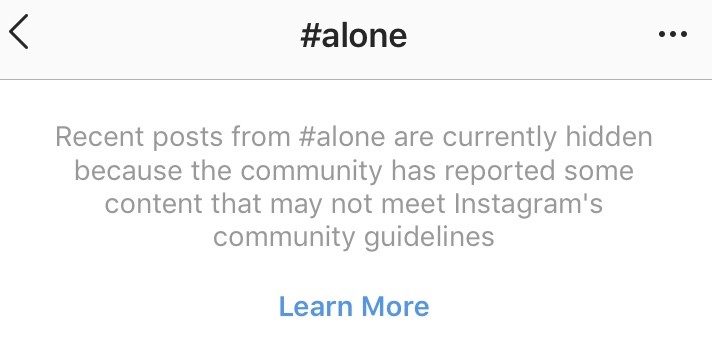
Tip 4. Follow Instagram community guidelines and terms.
Easy to say, but hard to do, right? If you want to protect your account from getting shadowbanned or, well, really banned, then take your time to learn what Instagram doesn’t want to see from you.
Tip 5. Use the right promotion tools.
Use tools like Combin considering the Instagram daily limits. And don’t rely on full automation. Use different searches, perform diverse and not very big actions.

