Combin Growth Business plan allows you to manage up to 15 Instagram accounts. You automatically acquire 5 accounts when activating the license and buy 10 more as an add-on.
Combin Scheduler, a free Instagram planning tool, lets you manage 15 accounts with no additional cost or purchases. In this post, we'll list the best practices of how you can manage more than one Instagram account safely and efficiently.
How to Purchase 10 Additional Accounts in Combin Growth
Combin supports simultaneous management of up to 15 accounts. To buy 10 accounts to those 5 you have by default, specify the number of accounts you would like to manage (up to 10 or 15) in the subscription form details when acquiring or upgrading Business plan.
💡Note that the Business subscription extension cannot be downgraded. In case you want to reduce the number of managed accounts to 10 or 5, you need to firstly cancel the subscription and get a new one, with a smaller number of accounts supported.
Use Proxies
Instagram is specific about how many accounts can be accessed via the same IP address — it’s one. High activity on multiple Instagram accounts from one IP address may be considered to be spam-like and lead to penalties, from temporary activity limitation to permanent account ban.
To avoid getting banned on Instagram, social media managers use proxies to simulate multiple accounts being active from different IP addresses. Proxy acts as an intermediary between user computer and Instagram servers, masking the actual user IP address with a new one.
Below you can find the list of providers we recommend getting proxies from for Instagram automation with Combin. All of the listed providers were tested and proved to be compatible with our software and stable.
You can surely use proxies from other providers, but in this case, we cannot guarantee the account connected through them won’t be suspected by Instagram.
VPN Providers for Users from China
The following VPN providers grant the censorship circumvention and successful connection to Instagram with a new IP address.
How to Enable Proxies in Combin
Once you purchase proxies, you are given information about their protocol type, host, port, username and login. Use this information the following way to connect your Instagram accounts through proxy servers.
- Launch Combin Growth or Combin Scheduler.
- Log in with your Instagram account's credentials.
- Go to Tools -> Preferences -> Proxy.
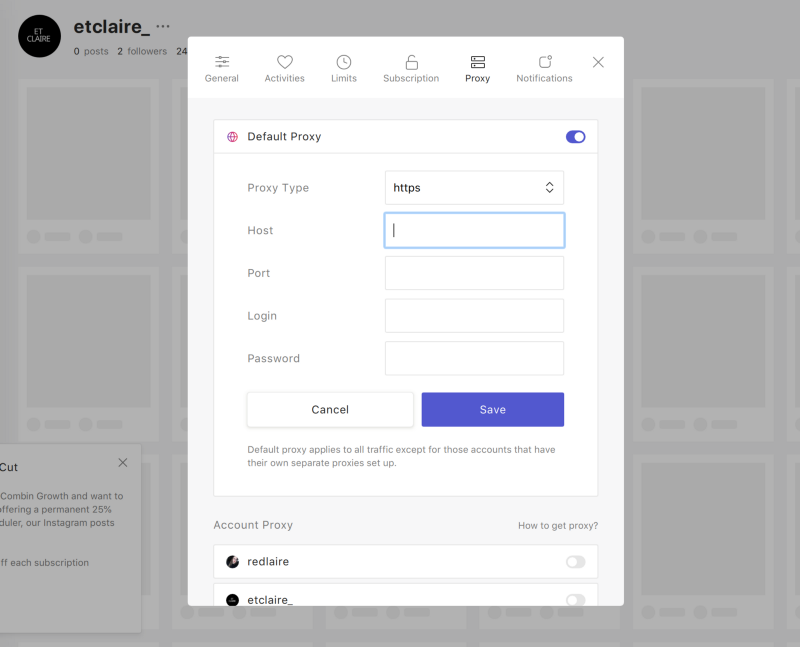
4. Choose a proxy host and fill in the information about it in the blanks. All these data you get once purchase a specific proxy. The providers give you the protocol type, host, port, username and login.
5. Click Save and repeat the same actions for all of your Instagram accounts authorised through the Combin apps.
In the Proxy window there are two categories, Default Proxy and Account Proxy.
Default Proxy is meant for changing the general IP address shared between all Instagram accounts authorised within Combin.
Account Proxy is for setting individual proxies for some or all of the accounts. The latter is what’s needed for safe multiple Instagram accounts activity automation.
Enable the switch next to one of the Instagram accounts from the list.
- Select the host type and fill in the blanks about host, port and proxy login.
- Click Save.
- Repeat for all of your Instagram accounts.
Don't Use the Same Licence on Multiple Computers Simultaneously
You can use one licence on multiple computers, but not simultaneously. Deactivate the licence on the first computer before activating it on the second one:
- Launch Combin Growth.
- Click Subscription at the upper application menu.
- Pick Detach Subscription.
- Confirm detachment.


💡Note that deactivation process can take up to 30 minutes.
Don’t Automate Activity of a Freshly Created Instagram Account
If you've just created a new account, don't automate your activity or even follow, like and comment a lot manually right from the get-go. It looks spam-like, and there is no way Instagram will let it slide.
Maintain a modest amount of hourly and daily actions throughout your first two months on Instagram, gradually increasing the amount of follows, likes and comments.
Learn Your Unique Activity Limits and Stay Below Them
Mass activity is as effective for Instagram audience growth as it is destructive for an account when managed carelessly. Before you even start automating the activity, it’s better to determine your limits.
Count how many follows, likes and comments you do in a day manually and consider this information when starting to use any automation tool.
Start slowly, set less actions that you’d usually do, then gradually start increasing the number each couple of days. Monitor how many actions are allowed and stay below them at all times. Sudden peaks of activity lead to serious repercussions.
Approach Mass-Commenting Carefully
Of all types of activity, commenting is by far the most sensitive when it comes to automation and safety. The bottom line here is to tailor all comments to each account and situation specifically, otherwise an out-of-place comment may be noticed and reported by the receiver even faster than by the Instagram algorithm.
Don’t comment with a transparent intention of promotion and avoid one-word or all-emoji comments like fire. See our dedicated article on safe Instagram mass-commenting for more information.
Avoid Any Spam-Like Behaviour
Automation is not the only reason why your Instagram account could be banned. There have been plenty of cases when users manage to ace activity automation, but the account suddenly goes belly up because of automation-unrelated actions. It could be an empty profile, sketchy comments, as mentioned before, or the absence of authentic content like in cases when brands only repost other Instagram users’ publications.
The list could be long and we can’t know all the cases and behaviors considered spam-like by Instagram. A rule of thumb is to revise your intended action with a question ‘Does it look natural?’ before you apply it. Remember, it’s your account, content and audience that are at stake, so approach the automation and overall activity on Instagram with caution.

