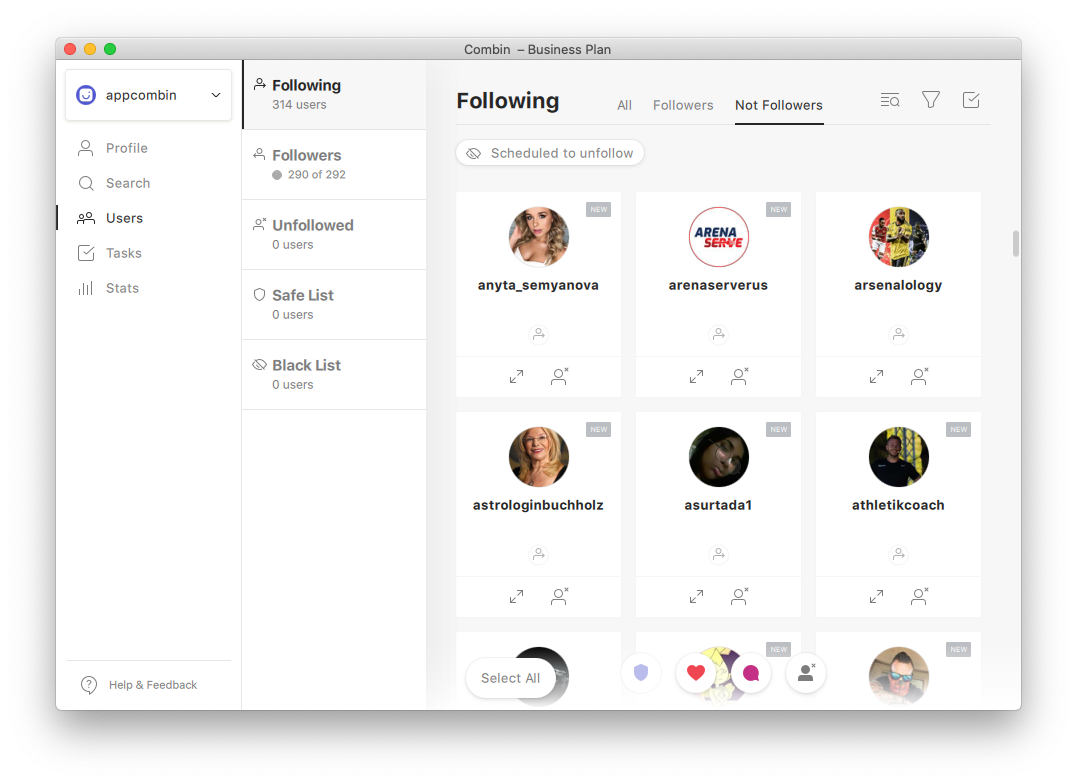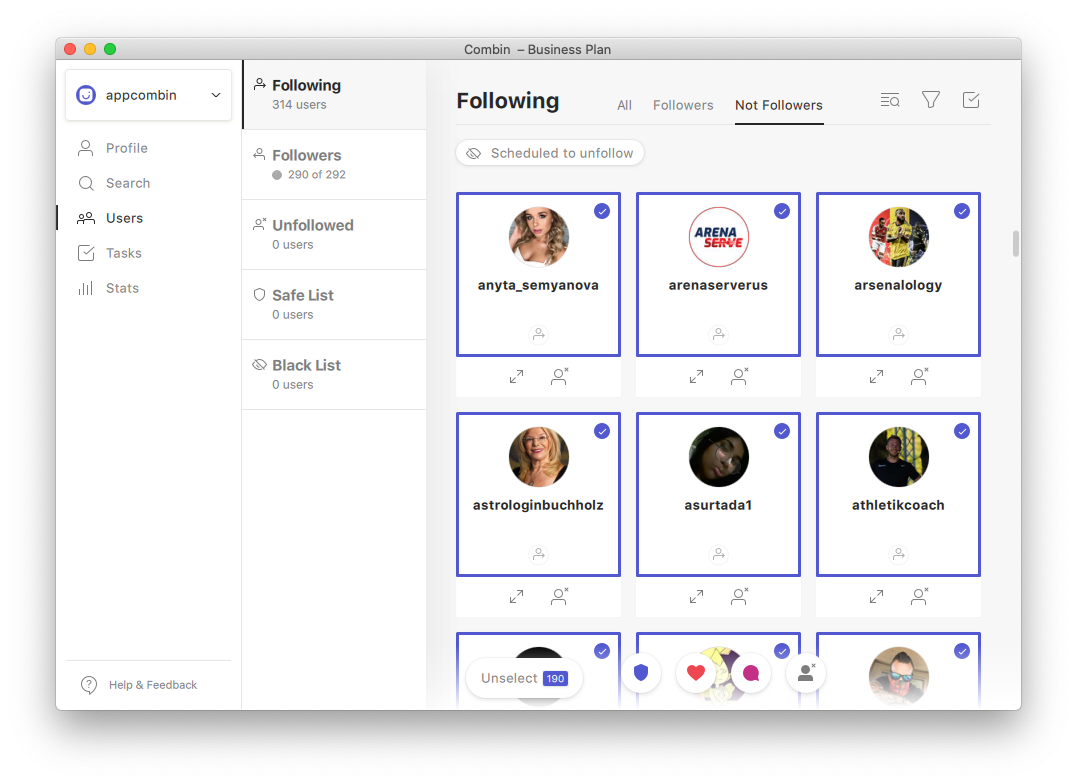How to unfollow Instagram users who don’t follow you back
Every once in a while we bump up some account on our Instagram feed, who turns out to not follow us back all of sudden, even though we were sure it did or at least hoped it would. It’s unpleasant, annoying, and makes you wish Instagram would put a special mark on accounts that don’t follow you back right away, or at least give an option to get rid of them all at once. Luckily, Combin can instantly detect who doesn’t follow you back and unfollow them both selectively and a whole lot in one click:
-
Download Combin Growth, it's available for Mac, PC and Linux.
DownloadStart growing followers with Combin!
Launch the application and log in with your Instagram account. Сombin doesn’t collect or transfer sensitive information to third parties. Instagram two-factor authentication is supported.
Open Users tab and get access to all Instagram accounts you follow.
-
Click Not followers and see a list of all users that don’t follow you back.
![]()
-
Click Select All and then push Unfollow the users button to mass-unfollow all Instagram accounts that don’t follow you.
![]()
That’s it! After this task for unfollowing will be automatically created and started by the application. You can monitor its progress in Tasks tab.
Note that action tasks scheduled within Combin are not processed instantly in order to ensure account safety. The application performs them gradually over time to prevent an account ban. Sudden bursts of activity and activity automation are highly likely to be quickly detected and punished by Instagram.
Tasks can be speeded up by changing the processing intensity mode to Risky. We discourage you from leaving this mode enabled 24/7. Risky mode is recommended to be used once in a while because it leads to faster limits reaching than other intensity modes, and if used continuously for numerous massive action tasks, it may lead to an account ban.