Why do I see “Waiting for Instagram callback” message?
All tasks are scheduled accordingly to Instagram 6-hours and 24-hours action limits in order to prevent account suspension. Tasks take some time to finish because of being in queue, their progress status changes automatically once there is an update.
The “Waiting for Instagram callback” message appears because you reached Instagram limits. Combin performs tasks as long as Instagram allows it. After your 6-hours and 24-hours limits are exceeded, Instagram temporarily stops liking, commenting, following, unfollowing, and other actions for your account. Learn more about action limits in Combin.
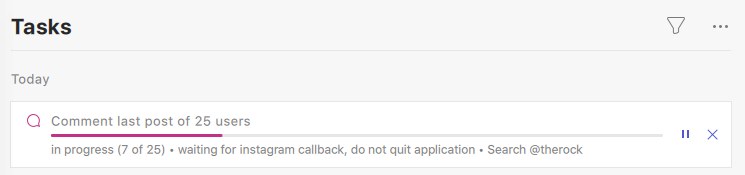
If this message appears under your tasks, you should do the following:
Wait several hours and re-enable the tasks.
Login to your account through either the official Instagram mobile application or from the browser. Check if you can do it with no problem, and whether there is an identification request from Instagram.
Head to Tools > Preferences and change the intensity mode to Optimal or Safe. If you’ve previously set Risky mode there, the hourly and daily limits are reached more quickly as the tasks are forced to be performed at faster pace.
-
Stop leaving repeated comments, it could easily lead to not only the actions freezing, but also to suspension from Instagram. Follow those steps of our instruction to leave multiple comments with different text in batch.
Do not use other Instagram growing tools and do not perform excessive actions on Instagram while Combin processes the task, it creates a conflict of limits.
In case some or all tasks have been in pending for an unusually long time, please contact support.



